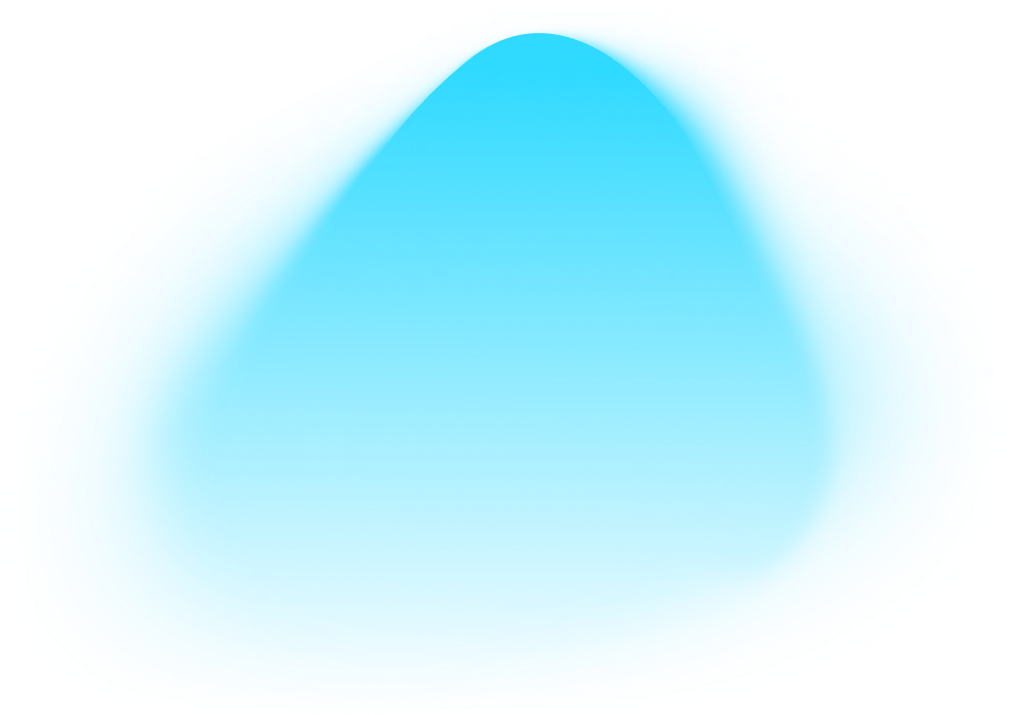EGMigrate
A migration dApp for projects and token holders to upgrade smart contracts and swap old tokens for new ones. This solution was used to upgrade EG from v1 to v2 and can be used to support any token on Binance Smart Chain or any EVM blockchain like Ethereum, Polygon, Fantom, Avalanche etc. Projects can use EG’s technology and experience to upgrade their smart contracts and seamlessly provide new tokens to their holders.
Are you ready to upgrade your tokens?
Features
- Holders exchange old tokens for new in a single transparent and secure transaction. No need for airdrops!
- Security Audit completed by Vidma.
- Automatic calculation/conversion if token supply is being reduced.
- Supports any BEP-20 or EVM compatible token.
- Allows projects and holders to upgrade even if liquidity is locked or contract is renounced.
- By default, new tokens are sent to the wallet connected to EGMigrate. However, users have an ability to send upgraded tokens to a new wallet of their choice.
- Holders pay gas fee to migrate tokens which is an insignificant cost to an individual holder but a costly expense for projects if they had to airdrop tokens to all holders.
- Blacklist support - Prevent hacked or compromised wallets from upgrading.
- Metamask & WalletConnect supported.
- Compatible on desktop and mobile browsers.
Transparant - Secure - Automatic
EGMigrate provides a secure way to upgrade tokens for both projects and token holders.
How does EGMigrate work
Step 1: Projects contact EG to apply for migration.
Step 2: Projects deploy their new token to mainnet.
Step 3: EG onboards token and sets up automatic conversion from old token to new.
Step 4: Token holders navigate to EGMigrate app and connect wallet.
Step 5: Token holders select token to migrate from list of supported tokens.
Step 6: EGMigrate automatically calculates the number of new tokens to be given to the token holder.
Step 7: User selects destination wallet to receive new tokens. By default, new tokens are sent to the wallet connected to EGMigrate. However, users have an ability to send upgraded tokens to a new wallet of their choice.
Step 8: Token holder clicks “Migrate”
Step 9: EGMigrate receives old tokens from the Token Holder and sends it to the project dev team. EGMigrate sends new tokens from the project dev team to the Token holder. This happens within a single transparent and secure transaction.
Step 10: Once enough token holders have migrated, the project team uses the received old tokens and sells them on the market to extract liquidity. This liquidity is then added to the new token.
Step 11: Token holders can now start trading the new token.